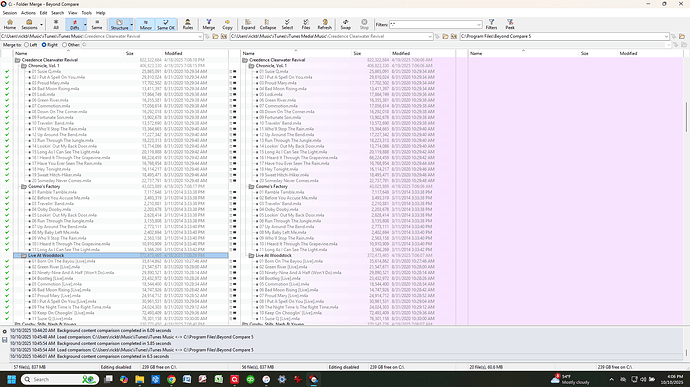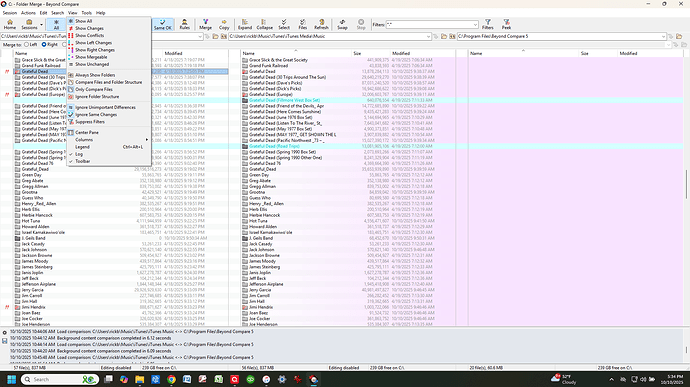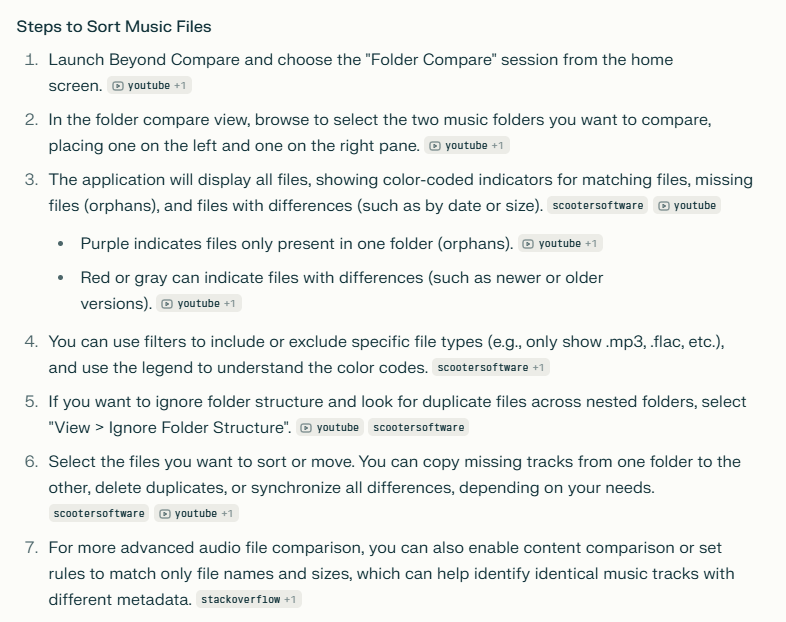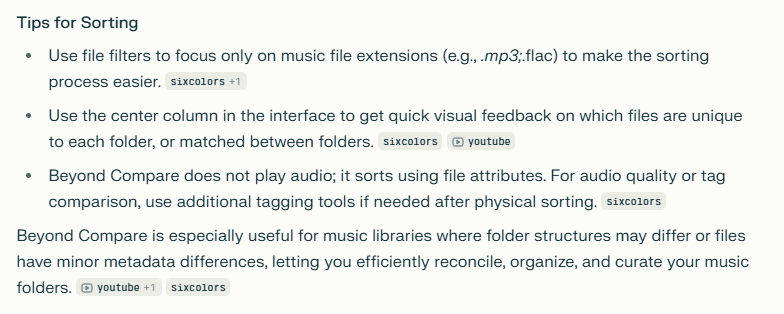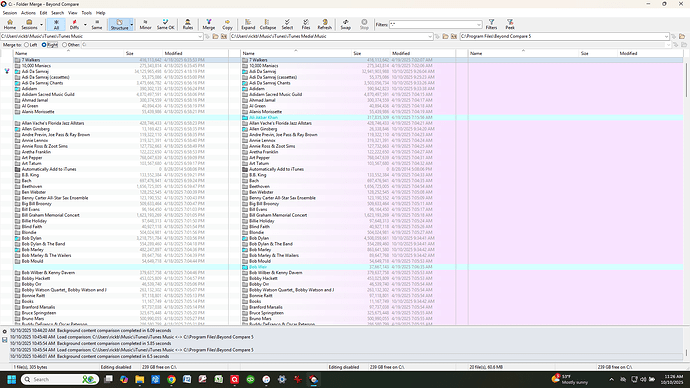I would expect folder times to reflect most recent activity in that folder, not to sync.
So that shows that it knows all those files are identical: gray and the “binary =” icon between them.
Click on “Minor” and “Same ok” and see if anything changes.
I didn’t see anything change just looking at the screen but I didn’t check line by line. What does no change mean?
I thought either of those buttons might cause all the identical files not to show. I’m not sure why they’re still shown. Look in the pull-down to the right of “Diffs” and play with the options. Similar options are also in the View menu. My BC version is older and I don’t see the same UI.
I don’t know what these diff options are doing.
Show conflicts shows only half a dozen items.
There there is show left changes, show right changes, show mergables.
Not sure what these mean.
The text under the View menu should be more self-explanatory. This is what I see when I switch from View / Show differences to View / Show all:
View / Show all:
It’s the same as “Show changes” in the new version.
So…I’m sorry but I’m clueless on what to do next to merge them.
There are some youtube videos on how to use this tool…doc
https://www.youtube.com/results?search_query=how+to+use+beyond+compare+tool
edit: good luck
First, assuming you have the free space, make a full copy of the C:\users\rickb\Music\iTunes folder. I’d copy it to an external SSD drive over USB if you have one.
Then, start Beyond Compare like you did in your first screen shot:
I assume you want to merge the contents of the left side folder:

into the right side folder:

Correct?
If so, just click the Merge button. I will probably do what you want. But if not, you can revert to the backup copy you made. I was only trying to get you more comfortable understanding what it would copy with my prior posts, but the difference in versions between what I was familiar with using and the newer version made it more confusing than it should have been.
The Merge function will give you the option of what to do with newer files replacing older ones. Here’s what it gave me with BC v3 (newer files are in red):