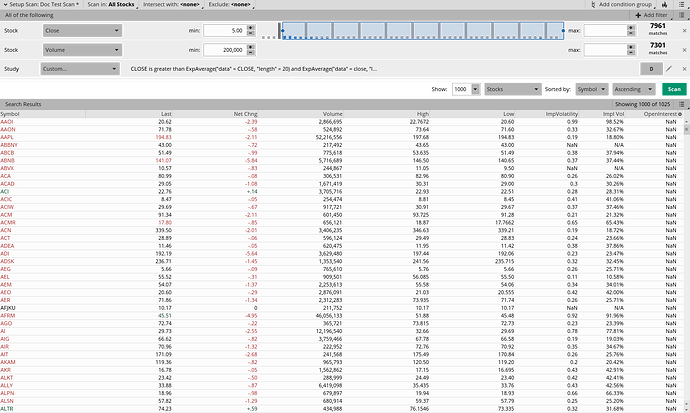Hey Doc, thought it might be best to start a separate thread. This is not intended as a course in scanning, but some highlights to get you functioning and thinking about options. Your last post didn’t give me a lot of things to focus on, so let me show you why I was pushing for selection factors.
Your key comment was that you wanted stocks of any value with the SMA 20, 50 and 200 positive (uptrend). Okay, so doing that gives you:
If you look at the number just under the green “Scan” button, you’ll see that this search yielded 4316 stocks. A lot to look through. I changed the search from using three separate criteria statements and wrote it out as one script that basically states: stocks with price greater than 20 ema which is greater than 50 ema which is greater than 200 ema. Sorry, force of habit for me to use ema. That helped slightly:
But 3284 is still a huge number to look through. So, I added the stock filters of price over $5 a share and volume > 300k and it drops to 1025.
That’s my point behind looking for ways to trim and there are a ton of ways to do so. You can go to Sock Hacker and click on the “+ ADD FILTER” button. You’ll see headings of stock, option, study, fundamental, etc. Just click on those and look at options and see if anything fits for you.
Alternatively, what I like to do is be selective about the pile of stocks I search through. There are a million ways to trim those down. One way I often use is lookup which sectors are doing the best over the last month and search only stocks in those sectors. If you go to the Stock Hacker page, just under the subtabs there is a section called “Scan in:” You that you can narrow the list down.
I also will use Stockcharts to generate a selected list with specific sectors and transfer the list to TOS and scan.
Enough for a first step. Will try to build a couple other steps in the next day or two. Play with this and let me know if there is a direction you want further, or if I should shut up.
Lakedog