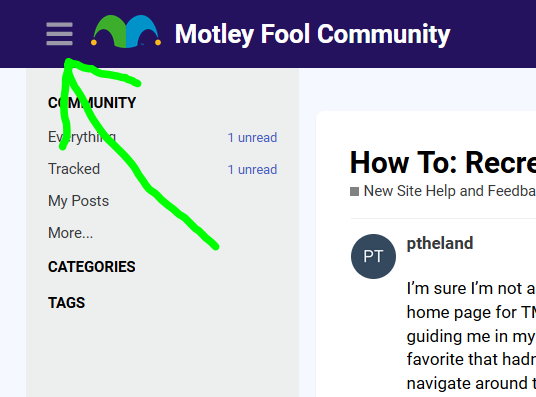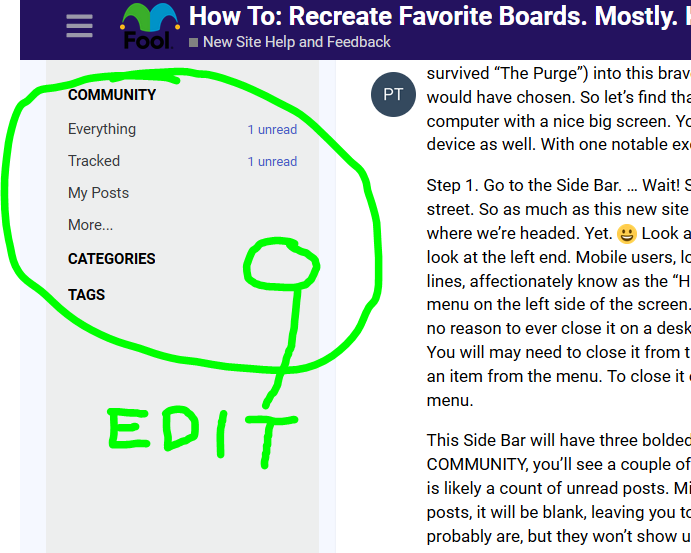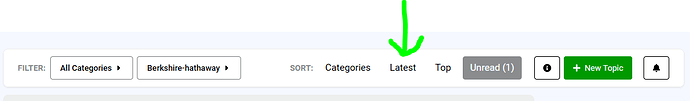Edit: I added some screenshots in the next post
I’m sure I’m not alone in being a frequent user of the old favorite boards. That page was my home page for TMF. I had my familiar list of boards there, with the count of unread posts guiding me in my navigation around TMF. I could pick a board to read, I could hit up a favorite that hadn’t seen any posts recently and post something, I could quickly and easily navigate around the board to my heart’s content, always returning to Favorite Boards to guide my travels.
That simplicity is gone. Funeral services are pending. In lieu of flowers, buy yourself a harpsichord.
Rather than continue to mourn, I decided to figure a few things out. I have no idea if this is the best way or the easiest way to replace Favorite Boards, but so far it seems to be working for me. (Pending the ability of computers to count unread messages, but that’s a different problem.)
Quick review. Boards are now Categories. Posts threaded together are Topics. Unthreaded mode is gone. TPTB have decided you must read in a threaded mode. (That’s not actually terrible - the other common bulletin board software I’ve used is phpBB (now known as XenForo) and it is strictly threaded.)
Importantly, there doesn’t appear to be any main hub that has lots of good info. There’s just one rather bland spot on the Community where you will get dumped when you start your journey. So where you start doesn’t actually matter too much. You can be pretty much anywhere to start following these instructions.
Helpfully, the TMF coding gurus - with some help from apparently recalcitrant hamsters who didn’t want to run that fast - brought your old favorite boards (at least the ones that survived “The Purge”) into this brave new chaotic world. But the location isn’t exactly what I would have chosen. So let’s find that and see what we can do. I’m working on a desktop computer with a nice big screen. You can do all of this (at least I think you can) on a mobile device as well. With one notable exception. Let’s start there.
Step 1. Go to the Side Bar. … Wait! Stop right there! The Side Bar is NOT a tavern down the street. So as much as this new site is tempting to you hit up the local tavern, that’s not where we’re headed. Yet. ![]() Look at the top of your screen, in the dark blue bar. Desktops users, look at the left end. Mobile users, look to the right. In that location you’ll see three parallel lines, affectionately know as the “Hamburger Menu”. Click on that. Desktops should see a menu on the left side of the screen. Clicking the hamburger again will close the menu. I see no reason to ever close it on a desktop. Mobiles get a pop up menu that covers the screen. You may need to close it from time to time, and it will definitely close when you choose an item from the menu. To close it on your mobile, tap outside of the white area of the menu.
Look at the top of your screen, in the dark blue bar. Desktops users, look at the left end. Mobile users, look to the right. In that location you’ll see three parallel lines, affectionately know as the “Hamburger Menu”. Click on that. Desktops should see a menu on the left side of the screen. Clicking the hamburger again will close the menu. I see no reason to ever close it on a desktop. Mobiles get a pop up menu that covers the screen. You may need to close it from time to time, and it will definitely close when you choose an item from the menu. To close it on your mobile, tap outside of the white area of the menu.
This Side Bar will have three bolded headings, COMMUNITY, CATEGORIES, and TAGS. Under COMMUNITY, you’ll see a couple of sub headings, one of which is Tracked. Next to Tracked is likely a count of unread posts. Mine currently says “2 unread”. If you have no unread posts, it will be blank, leaving you to wonder if there really are no unread posts. (Hint, there probably are, but they won’t show up here. Again, a different problem.)
This is where the TMF coding gurus chose to put all of your favorite boards. The unread posts here are those from your favorite boards. If that’s good enough for you, that’s great. You’re done! Go hit up your local Side Bar and drown your sorrows. But I’d guess most of you are still reading because this isn’t what you want. So let’s move on to that.
Step B. Edit the Side Bar. What we’re going to do is put your old Favorite Boards onto the Side Bar so that you can see them all of the time. But we’re going to have a small issue. Some boards will have to go under the CATEGORIES heading. Some will have to be under the TAGS heading. In general, boards discussing a single stock will be under the TAGS heading. Boards discussing things like investing approaches and personal finance will be under the COMMUNITY heading. But I doubt that this description is perfect. So if you can’t find your board under one heading, look under the other.
So how do we edit the Side Bar? Desktop users will have to move your mouse over to the Side Bar and hover the pointer over or just below the CATEGORIES heading. Over any existing entries there will work also, but you probably don’t have any yet. The TAGS heading works the same way. When you do that, a little gray pencil will appear to the right of the heading. If you’re eyesight is as bad is mine, it’s a gray line running on a diagonal, looking a bit like an out of focus / character. Mobile users have that pencil there all the time. Lucky them.
Click on this little gray smudge. You will miraculously be taken to a place where you can edit what appears on your side bar. See that “Categories Section” on the new page? That’s a drop down box, looking (and later we’ll find, acting) unlike any drop down box I’ve ever used. Not that I’ve been out all that much - being an old luddite and part-time fuddy duddy. But there it is. Click the “+” in the drop down box. If you have any Categories (or Tags in that section), you’ll see them in individual boxes with little colored boxes and an X next to them. I have no idea what the colored boxes are for, but the X will remove that Category or Tag from your Side Bar. To add one - which is why we’re here - the word “Search” will be there just below the drop down box. Click in there and start typing the first few letters of your desired favorite board. Stupid design time again. Matches to your search will appear below the search box and below any existing selected categories. When your board appears, click on it. That will add it to your personalized list. You can add as many or as few as you’d like. And again, if you know there’s a board you want but it doesn’t show up, switch to the Tags Section.
Once you’ve added all you want (or even if you’re not done and just want to have a couple to test things out) there is one more critical step. We have to deal with one of the stupidest bits of design I’ve ever encountered. Opening this drop down box has caused these lists to cover up the all important “Save Changes” button. So you MUST click or tap outside of the drop down list to close the list. Then click on Save Changes. If you don’t do this step, all of your work will be lost. And you will be frustrated (for good reason IMHO) that nothing happened.
Step III: Test it out. Desktop users should still have the Side Bar open. Mobilites will need to reopen it. Then click on one of your favorite boards. But you’re not done being annoyed yet. If there are unread posts on the board, you will be presented with only the unread posts. If there are no unread posts, you’ll get a list of all posts. When you get that list of all posts, you’ll almost certainly have some unread posts (topics the stupid computer thinks you’ve read will be in gray, topics with unread posts will be in black).
By doing this I find I have something approaching the utility of the old favorite boards page. It’s not identical. But I think it’s pretty close. Hope this helps a bit. If nothing else, I’ve written it down for me so that next week when I want to change something, I’ll have a reference.
–Peter